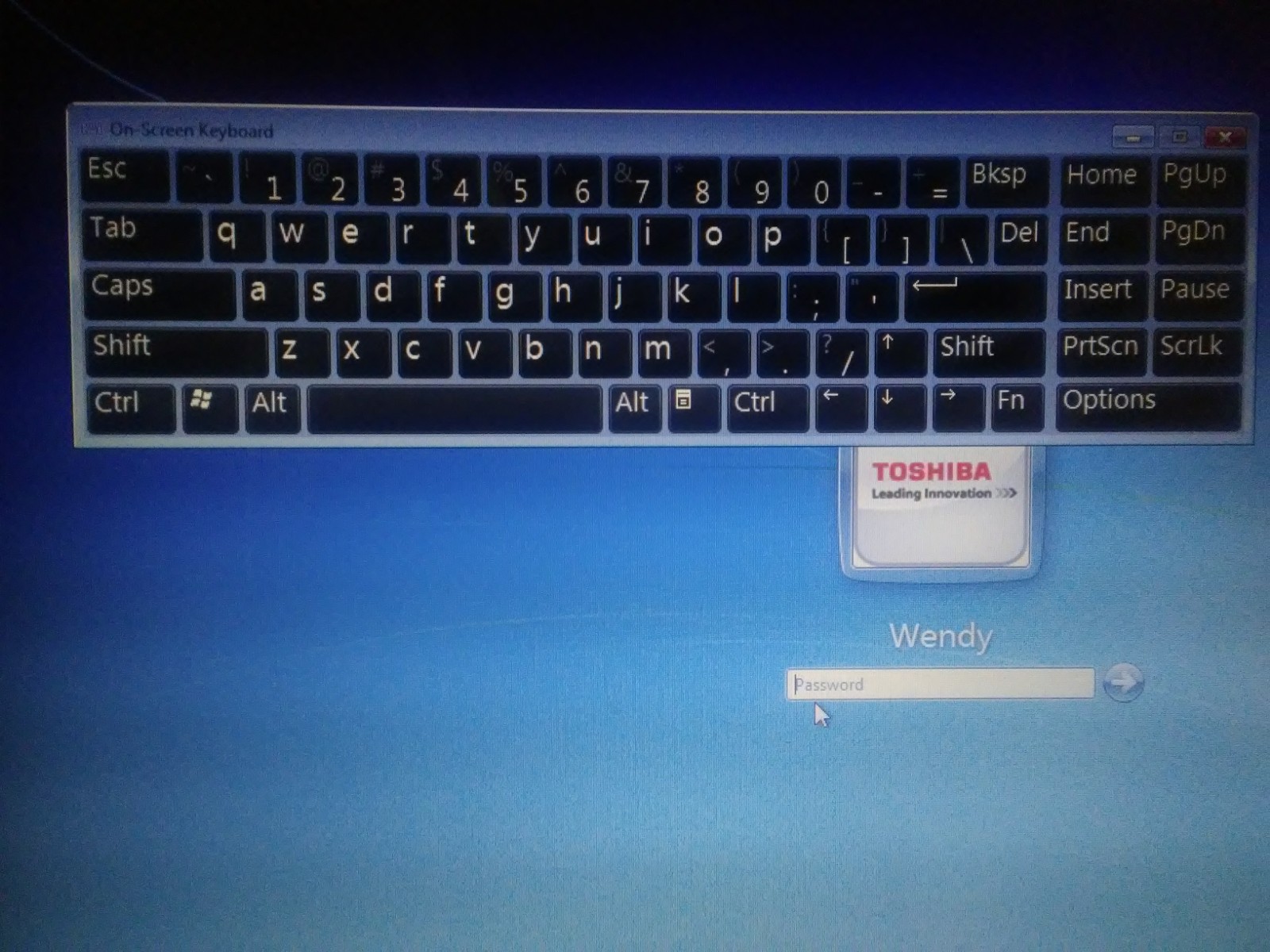-
How To Use An On Screen Keyboard
In my previous tech post, I discussed how I used an on screen keyboard to supplement certain non working keys on my laptop. This is for Windows 7. I’ve looked at other log in screens for different versions of Windows and the icons are similar. I’m sharing what I’ve learned as I go. You can Google “How To Find The On Screen Keyboard” for the kind of computer system you currently use and click on the matching videos or articles. Windows 7 shows an icon in the bottom left that looks like a clock showing 3 o’clock inside a square. Some versions of Windows have this on the bottom left…
-
Could You “Fix” Your Keyboard?
I’m somewhere in between the smartest and the dumbest person in the world. About a year ago, the number 3 on my laptop stopped working. That’s not a big deal unless you have a password, credit card, phone number, address or birthday. Back then, I needed the number 3 to log in to my computer. Fortunately, and I have no idea how she figured this out, my daughter had me click on an icon on the bottom left part of my log in screen that I thought was either part of the sound system or the thing that would destroy my computer and all of the information inside it. Out…