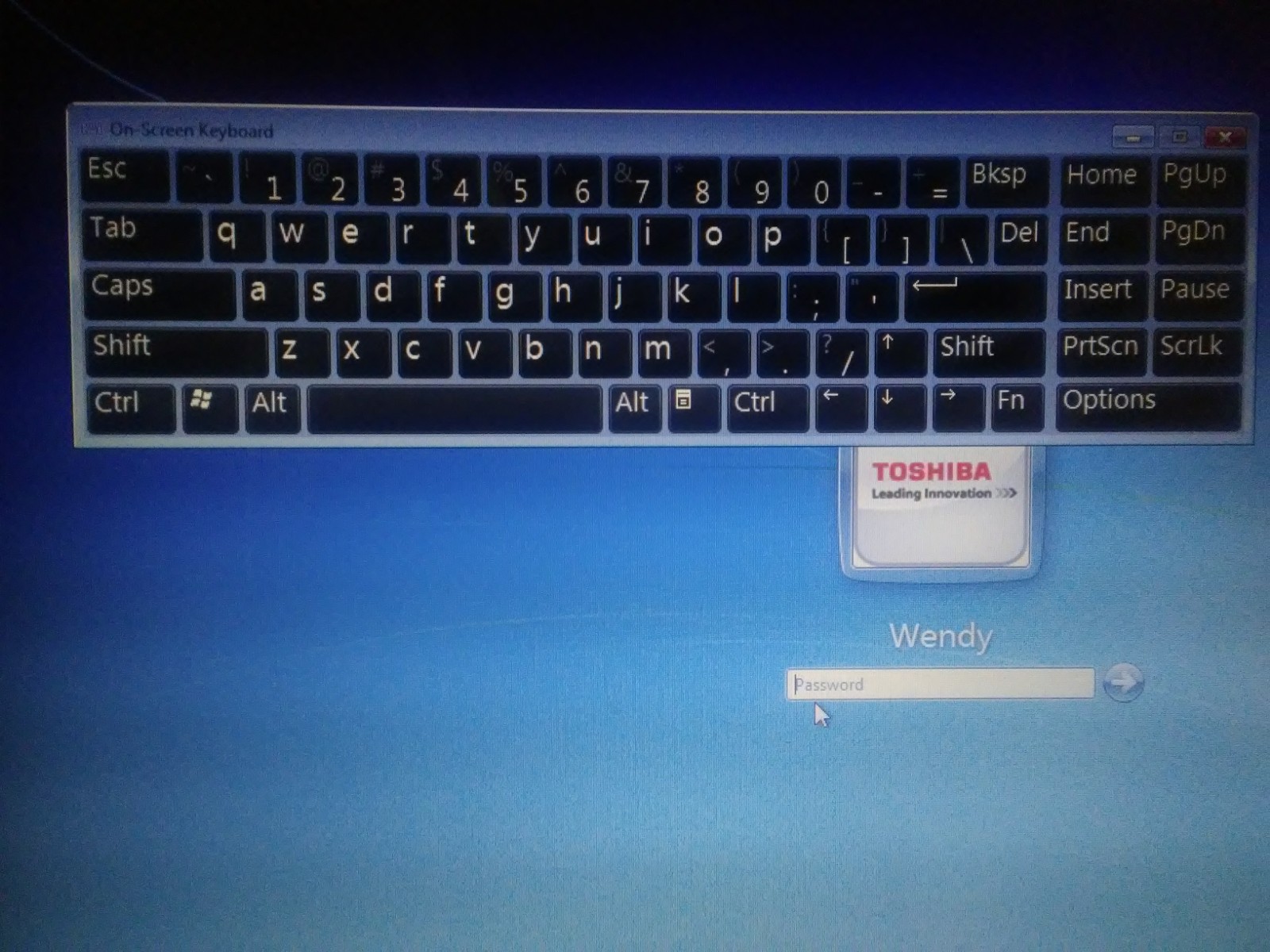Could You “Fix” Your Keyboard?
We may earn money or products from the companies mentioned in this post.
I’m somewhere in between the smartest and the dumbest person in the world. About a year ago, the number 3 on my laptop stopped working. That’s not a big deal unless you have a password, credit card, phone number, address or birthday. Back then, I needed the number 3 to log in to my computer. Fortunately, and I have no idea how she figured this out, my daughter had me click on an icon on the bottom left part of my log in screen that I thought was either part of the sound system or the thing that would destroy my computer and all of the information inside it. Out popped a list of options, including an on screen keyboard that allowed me to click on the number 3 to log in and use the number 3 in the various aforementioned ways. (See future post for details on how to do this).
A few weeks ago, the space bar died. That slowed down things immeasurably. There was a delay on screen after pressing the on screen space bar key and typing with an onscreen keyboard is like texting with one finger. I tried typing with no spaces and inserting them later. It worked in a tedious way and I tried to do everything else from my phone.
I watched some DIY fix it videos and removed some keys to see if I could manually press the button underneath with a paper clip but there was no connection. I couldn’t pop the keys back in either, which is just as well because now the number 6 no longer works. Z died a little while after that.
I had an idea. I have a box of electronic wires and knew there was possibly a keyboard that I could plug into my computer. I found one from Dell but it was so dated that it didn’t have a USB to go into my laptop. In other words, it had a round tip at the end of the cord when computers take ones shaped like a rectangle. Perhaps you’ve seen a USB at the end of you cell phone charger that pulls out of the plug that goes into the wall. I found out what I needed was a USB to PS/2 adapter, which would be a similar concept to plugging a three pronged plug into a two pronged adapter to fit into an electrical socket with two holes. Way more high tech than that but I want this page to feel user friendly. Cheap fix under 15 dollars. I plugged it in, the hardware automatically loaded to recognize the device, which was good because I didn’t know that was necessary. No go. The keyboard was too old. It is at least 14 years old.

Do you have a high tech friend that you save for special occasions because you don’t want to annoy them? Mine recommended this keyboard. Plugged it in, the computer knew it was a match and I find it more comfortable to have my keyboard away from the screen in my lap, rather than being hunched over my laptop.
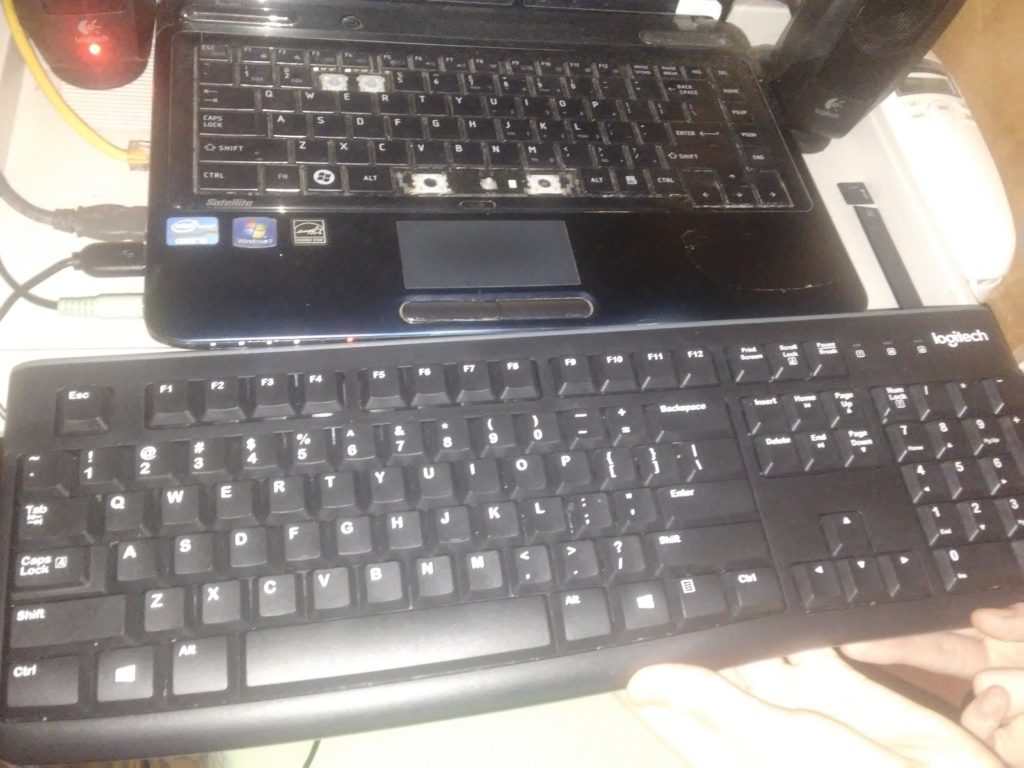
What leads me to think I’m several standard deviations (that means a bunch) closer to the smarter and not the dumber side of the spectrum is that I used problem solving skills to research, learn, use my imagination and ultimately ask for help. I think it’s a matter of never exposing myself to this sort of thing. I’ll leave you with this recent conversation:
Me: I still have Windows 7. Should I upgrade to 10?
Sister: Should you upgrade to a half decade old operating system from a 10+ year old operating system? Sure.