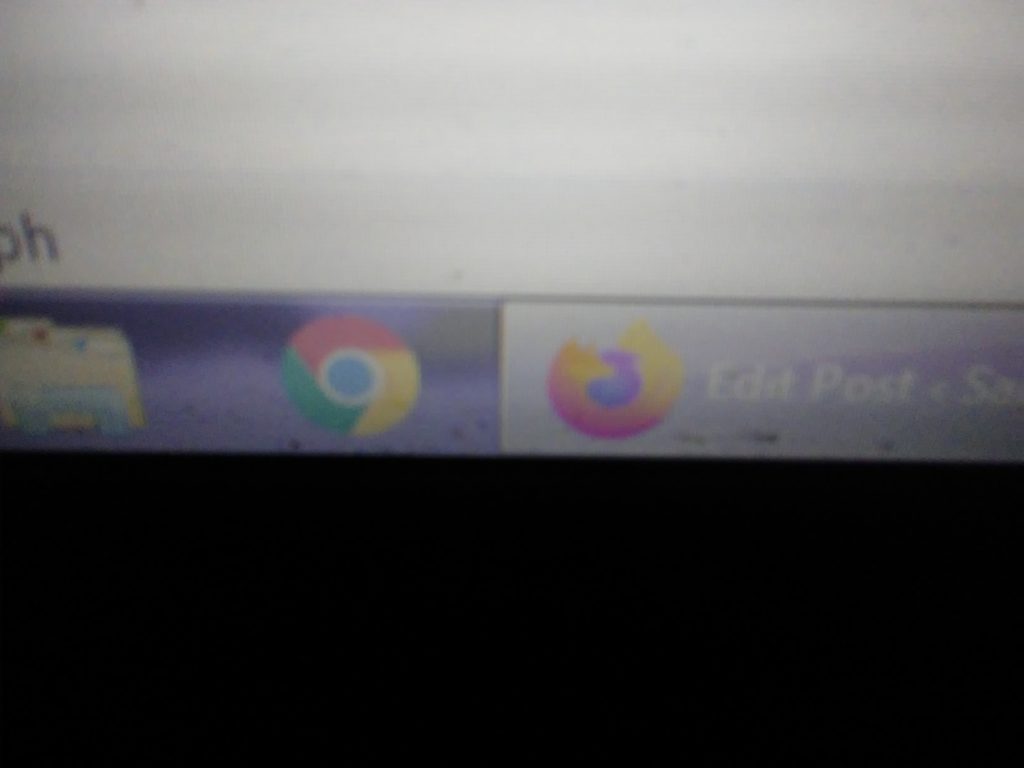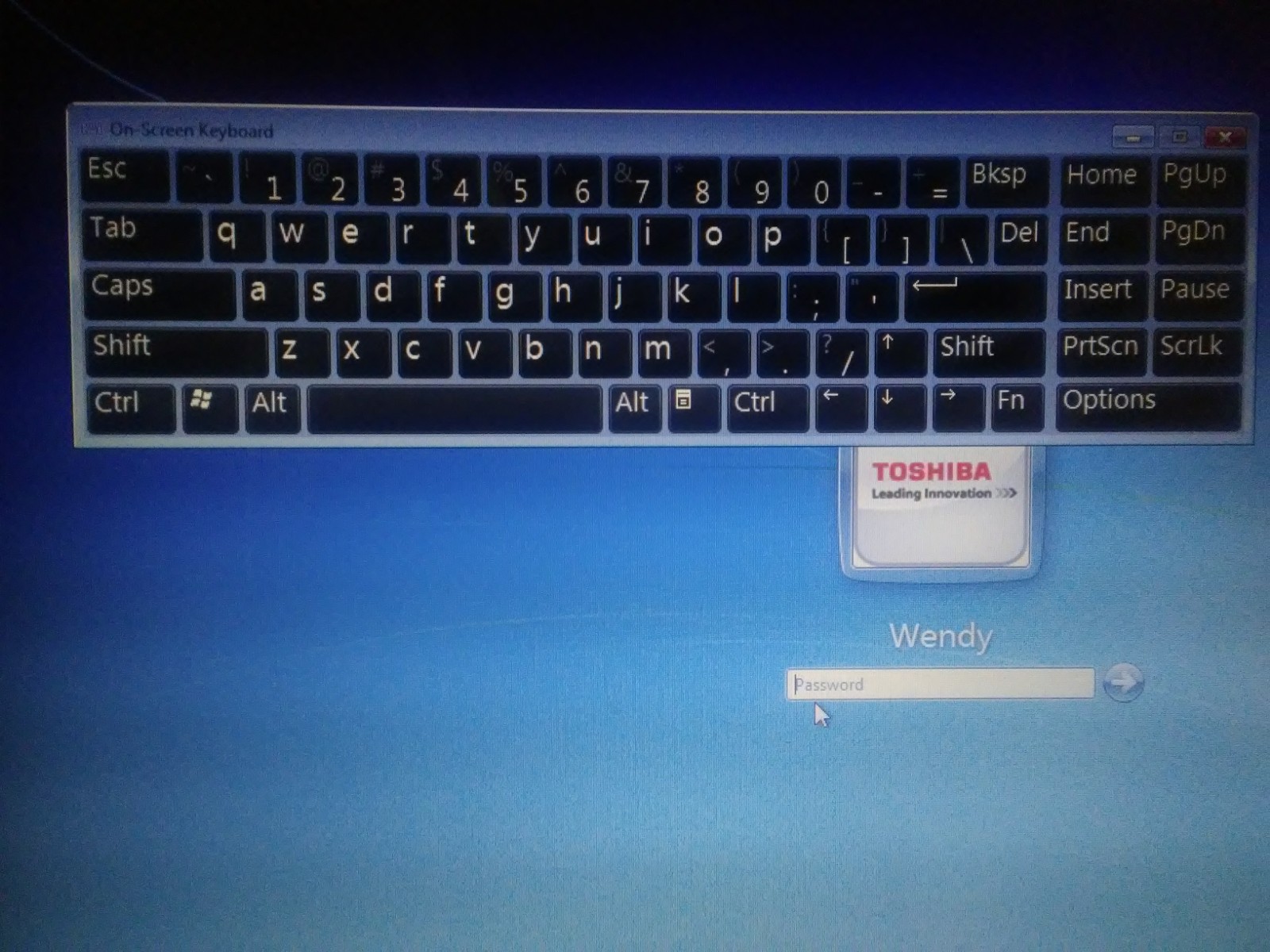Find The Serial Number And Operating System On Your Computer
We may earn money or products from the companies mentioned in this post.
I share my personal experiences in this article. Any actions taken by the reader are at their own risk and are their responsibility.
Knowing the model, serial number and operating system on your computer is easy, yet important information to have. I will also show you how to locate the web browser, which should take no more than a few seconds. Why would you need to know this information? Let’s say a friend looks over your computer and says you need a specific part. You want to make sure it will be compatible with your computer, whether it is a wire or a printer, battery or charger. Any repair place will ask you for the model number. You can post a question on Amazon or ask the part company’s customer service to see if what you are purchasing will work with your computer. I recommend the second option. If you are shopping for a new computer, you can have this information handy so the salesperson can get an idea of what you are used to working with and what you would like to keep the same or change with your new purchase. I chatted with Amazon customer service recently when my order wouldn’t process and they asked what operating system and web browser I was using. I’ll go into a brief definition of what those two things are. This will be one of the easier computer tasks you can check off on your “how to” list.
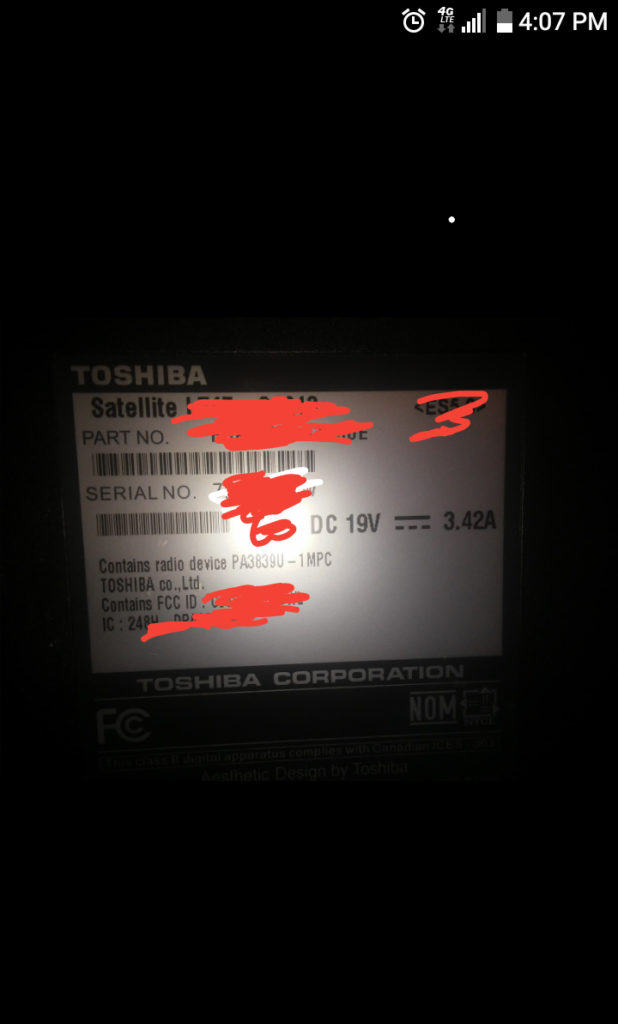
To find your model and serial number, there are ways of typing things into your computer to locate this information but we’re going to do things the easy way. First, make sure your computer is off. If you have a laptop, remove the wires, close your laptop and turn it over. You should see a sticker with a name and serial number, also seen as “SN” or “S/N”. You can take a picture of the whole sticker and keep it in your phone for easy access. If you have a desktop computer, the rectangular tower is called a CPU and the sticker should be in back where the wires are plugged in.
What is an operating system? Think about popular words you may have heard such as Windows or Linux. Mac has ones with names like Sierra and Catalina. An operating system, OS for short, is the conductor of the orchestra of functions that makes your computer work. Keyboard, printer, scanner, programs to type papers, built in games like solitaire are all run under the control of your operating system. To find your operating system, click on this link, as the instructions will vary.
Now for the web browser. Pretty easy. What is a web browser? Think about the name. Web browsers are application software (apps) that allow people to visit websites on the internet. Think of it like visiting different stores in a giant mall, though there are so much more than stores. There are blogs, social media pages, such as Facebook as well as Google, which is referred to as a search engine. To locate the web browser you are currently using, go on to whatsmybrowser.org and it will automatically detect which one you are using at the moment. Computers frequently have multiple browsers installed. These symbols are often at the bottom, top or side of your screen. You can also see them on your screen after you log in and before you click on one of them to access the internet. Not every browser is automatically visibly displayed but if you are a beginner, it is likely that you are using one that you can click on when you log in.
If you get stuck with any of these tasks, you could Google instructions more specific to your needs but I have the easiest option of all. Get on the phone with a customer service rep and ask them to walk you through it. No, you will not look stupid. No, you do not owe anyone an apology. Be gracious and polite and it will be a better experience for the both of you. One famous mogul wrote that he’s not the best at computers, so he hires the best. You’re a customer, they’re providing a service. They want you to show up and they’re trained to help people with all levels of computer experience. Besides, if I’m the best you’ve got, you’re in big trouble.